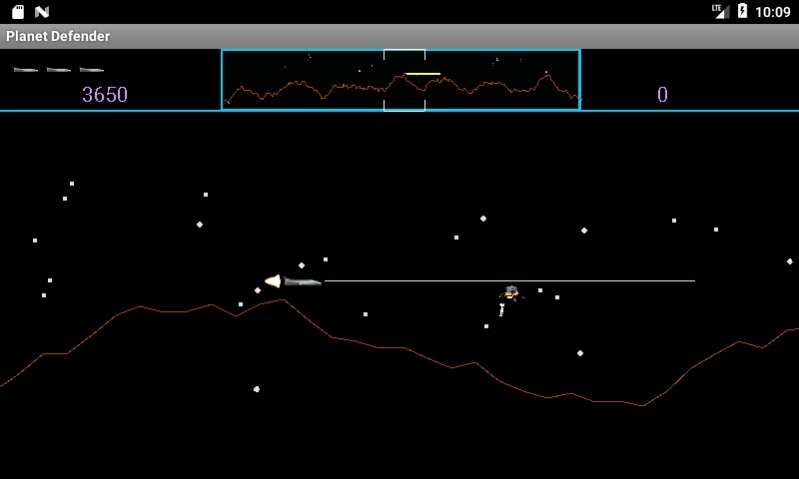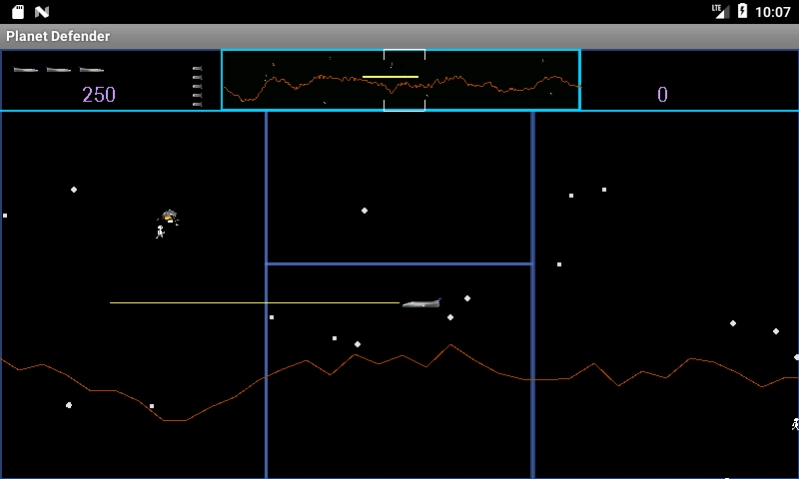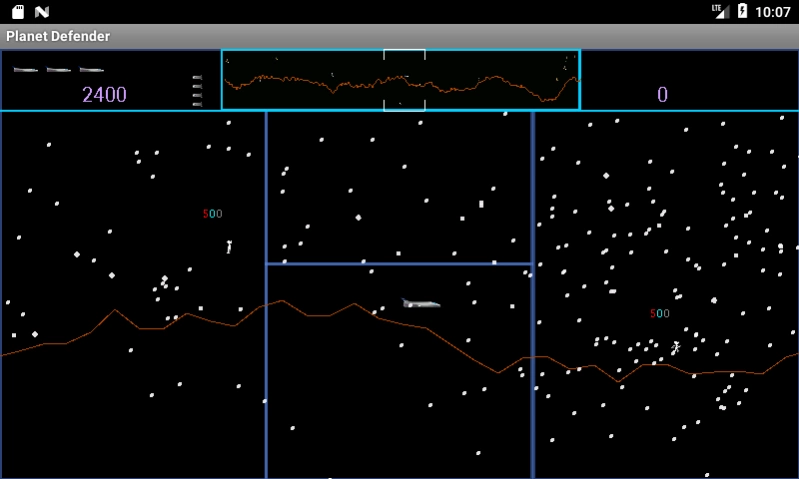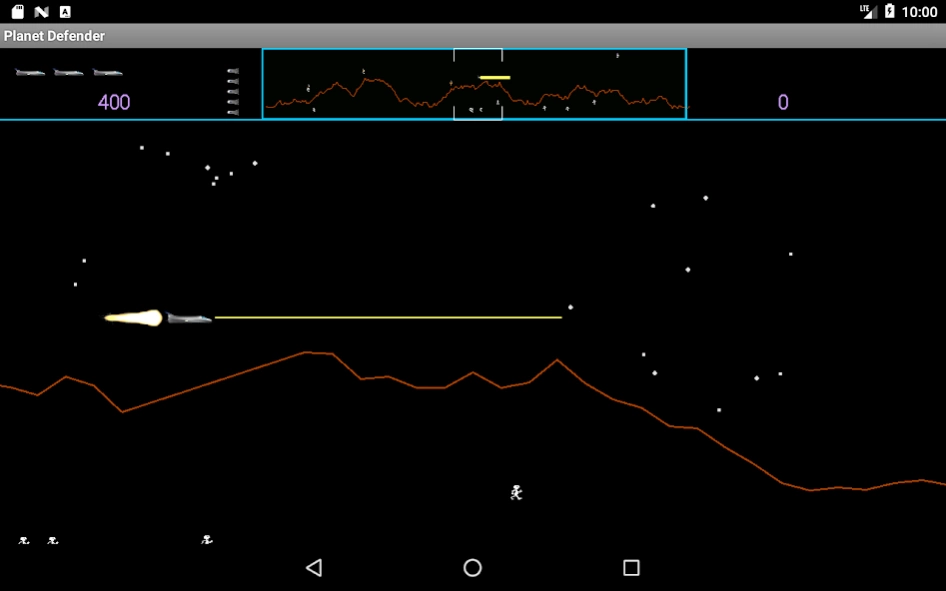Planet Defender 0.7
Free Version
Publisher Description
Planet Defender - Mobile arcade shoot'em up inspired by the 1981 Williams Video game Defender.
Arcade side scrolling shoot'em up inspired by (but not endorsed by) the 1981 Williams arcade game Defender. It is a horizontally scrolling shot'em up, the objective of which is to Defend you planet from waves of invading aliens while protecting the astronauts who wander around it.
If you succeed in defeating the aliens more will come who are meaner, harder and more innovative. The lander aliens will attempt to abduct your people and if they are successful will get promoted into rank of mutant. Lose all your people and the planet explodes and all the aliens get promoted.
The game contains instructions for controls but are simple, intuitive.
Left hand side 1/3 of the screen is used for movement - touch anywhere and move your finger forward to go forward, back to go backwards, up to go up and down to go downwards. Let go and the ship will continue to move in that direction.
Right hand 1/3 of the screen fires your laser. Smart bombs and hyperspace are in the middle 1/3 of the screen.
It is easiest on a larger tablet, but has been designed to work beautifully on all screen sizes. I hope you enjoy it.
This game contains no ads or paid content. The only permissions it requires are to use the google play for high scores and achievements and that is optional too - you don't need to sign in to the google play to use it.
About Planet Defender
Planet Defender is a free app for Android published in the Arcade list of apps, part of Games & Entertainment.
The company that develops Planet Defender is Amarda Mobile. The latest version released by its developer is 0.7.
To install Planet Defender on your Android device, just click the green Continue To App button above to start the installation process. The app is listed on our website since 2017-11-08 and was downloaded 19 times. We have already checked if the download link is safe, however for your own protection we recommend that you scan the downloaded app with your antivirus. Your antivirus may detect the Planet Defender as malware as malware if the download link to uk.co.amarda.planetdefender is broken.
How to install Planet Defender on your Android device:
- Click on the Continue To App button on our website. This will redirect you to Google Play.
- Once the Planet Defender is shown in the Google Play listing of your Android device, you can start its download and installation. Tap on the Install button located below the search bar and to the right of the app icon.
- A pop-up window with the permissions required by Planet Defender will be shown. Click on Accept to continue the process.
- Planet Defender will be downloaded onto your device, displaying a progress. Once the download completes, the installation will start and you'll get a notification after the installation is finished.